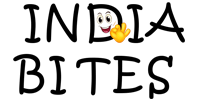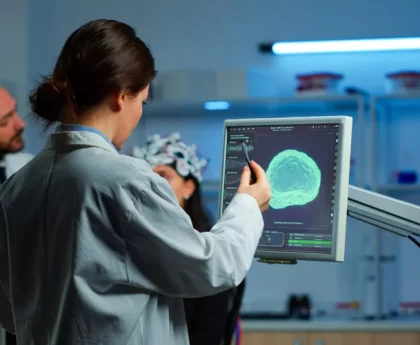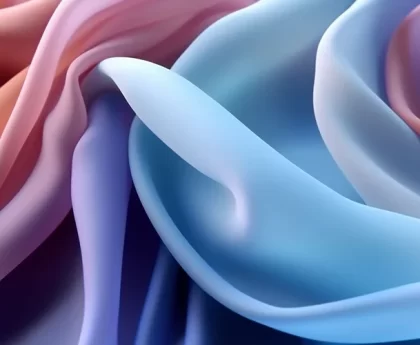WordPress offers a wide range of pre-designed website themes that control the appearance and layout of your site. Users can choose from thousands of free and premium themes, and customize them according to their needs. Themes can be easily installed and switched without affecting the content of the website.
WordPress themes are pre-designed templates that allow you to change the appearance and functionality of your WordPress website. Themes control the overall layout, color scheme, font styles, and other visual elements of your site. There are thousands of WordPress themes available, both free and premium (paid), catering to various industries and purposes.
Here are a few popular ways to find WordPress themes:
- WordPress.org Theme Directory: The official WordPress.org website offers a vast collection of free themes that you can search and install directly from your WordPress dashboard. You can access this directory by navigating to “Appearance” -> “Themes” -> “Add New” in your WordPress admin area.
- Theme Marketplaces: Several third-party marketplaces specialize in selling premium WordPress themes. Examples include ThemeForest (https://themeforest.net/), Elegant Themes (https://www.elegantthemes.com/), and StudioPress (https://www.studiopress.com/). These marketplaces offer a wide range of professionally designed themes with advanced features and support.
- Theme Developer Websites: Many theme developers sell their themes directly through their own websites. If you have a particular developer or company in mind, you can visit their website to browse and purchase their themes. Examples include Astra Themes (https://wpastra.com/), Divi Themes (https://www.elegantthemes.com/gallery/divi/), and GeneratePress (https://generatepress.com/).
When choosing a WordPress theme, consider the following factors:
- Design and Layout: Look for a theme that aligns with your website’s purpose and style. Consider the visual elements, color schemes, and overall layout to ensure it meets your requirements.
- Responsiveness: Ensure the theme is mobile-friendly and adapts well to different screen sizes, as a significant portion of web traffic comes from mobile devices.
- Customization Options: Check if the theme provides customization options such as color variations, typography choices, and layout adjustments. This allows you to personalize your site to better match your branding.
- Compatibility and Updates: Verify that the theme is compatible with the latest version of WordPress and frequently updated by the developer. This ensures ongoing support and security patches.
- Reviews and Ratings: Read reviews and ratings from other users to gain insights into the theme’s quality, performance, and developer support.
Once you find a theme you like, you can install and activate it in your WordPress dashboard. From there, you can further customize it using the theme options, customizer, or additional plugins designed to extend the theme’s functionality.
Remember to make regular backups of your website before making any significant changes, including theme installations, to avoid potential data loss.
Related Posts:
If you don’t like this article/post please share your feedback.