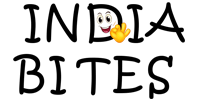SEO stands for Search Engine Optimization is the practice of optimizing a website and its content to improve its visibility and ranking in search engine results pages (SERPs). The primary goal of SEO is to attract more organic (non-paid) traffic to a website by ensuring that it appears higher in search results for relevant keywords and phrases.
Search engines like Google, Bing, and others use complex algorithms to determine which websites should be displayed first in their search results. SEO involves various strategies and techniques to align a website with these algorithms and improve its chances of ranking higher.
Best SEO (Search Engine Optimization) Plugins
Please note that plugin rankings and features may change over time, so it’s a good idea to check for the latest reviews and updates.
1 – Yoast SEO: One of the most popular SEO plugins, Yoast helps optimize content for search engines, provides readability analysis, and offers XML sitemaps and other essential SEO features.Yoast is a well-known company that develops several popular WordPress plugins, with Yoast SEO being its most famous product. Yoast SEO is a comprehensive search engine optimization plugin for WordPress websites. It’s used by millions of website owners and SEO professionals worldwide to improve their sites’ search engine visibility.
Key features of Yoast SEO include:
- Content Analysis: Yoast SEO provides real-time content analysis as you write or edit your posts and pages. It offers suggestions for improving the SEO-friendliness of your content, such as using focus keywords effectively, optimizing meta titles and descriptions, and improving readability.
- XML Sitemaps: The plugin automatically generates XML sitemaps for your website, helping search engines better understand the structure and content of your site, which can lead to more effective crawling and indexing.
- Readability Analysis: Yoast SEO not only focuses on technical SEO aspects but also helps improve the readability of your content, making it easier for users to understand and engage with your articles.
- Canonical URLs: It handles canonicalization to prevent duplicate content issues, which can negatively impact your site’s search rankings.
- Social Media Integration: Yoast SEO allows you to set custom titles, descriptions, and images for social media platforms like Facebook and Twitter when your content is shared, optimizing how your pages appear on social networks.
- Breadcrumbs: The plugin helps you set up and display breadcrumb navigation on your site, enhancing user experience and providing better site structure for search engines.
- Redirect Manager: Yoast SEO comes with a redirect manager, making it easier to set up and manage 301 redirects, which are essential for preserving search rankings when URLs change.
- Focus Keyword Optimization: You can set a focus keyword for each page or post, and the plugin offers guidance on optimizing the content around that keyword for better search visibility.
Yoast SEO is available in both free and premium versions. The free version offers a substantial set of features, while the premium version provides more advanced functionalities and dedicated customer support.
Please note that as of my last update in September 2021, the features and capabilities of Yoast SEO might have evolved, so it’s always a good idea to check the official Yoast website or WordPress plugin repository for the most up-to-date information. Download From Here
2- All in One SEO Pack: Similar to Yoast, this plugin offers comprehensive SEO features, including XML sitemaps, social media integration, and advanced options for developers.
The All in One SEO Pack is a popular WordPress plugin designed to optimize websites for search engines. It helps website owners and administrators improve their site’s visibility and search engine rankings by providing a range of SEO-related features. This plugin was created by Michael Torbert and has been widely used by WordPress users since its launch.
Key features of the All in One SEO Pack may include:
- XML Sitemap Support: The plugin generates XML sitemaps automatically, which makes it easier for search engines to crawl and index your website’s content.
- Title and Meta Tags Optimization: It allows you to customize and optimize meta titles, descriptions, and other meta tags for each page and post on your WordPress site.
- Canonical URL Support: The plugin helps prevent duplicate content issues by specifying canonical URLs for individual pages.
- Social Media Integration: All in One SEO Pack enables you to set up social media meta tags, such as Open Graph and Twitter Card tags, to control how your content appears when shared on social platforms.
- Schema.org Markup: The plugin supports Schema.org markup, which can enhance your website’s appearance in search results and provide more context to search engines.
- Google Analytics Integration: You can easily connect your Google Analytics account to track and monitor your website’s traffic and performance.
- Automatic SEO for Titles and Descriptions: If you don’t want to manually optimize each page, the plugin can generate SEO titles and descriptions automatically based on your site’s settings.
- Advanced Customization Options: All in One SEO Pack offers various settings and options to cater to the specific needs of different websites.
Keep in mind that features and options may change with updates, so it’s always a good idea to check the official website or plugin documentation for the most up-to-date information. Additionally, while the All in One SEO Pack is a popular choice, there are other SEO plugins available for WordPress, such as Yoast SEO, that offer similar functionality. Users often choose between these two based on their personal preferences and specific needs for their website. Download From Here
3- Rank Math: A powerful SEO plugin with a user-friendly interface, Rank Math offers features like keyword optimization, schema markup, and SEO analysis tools.
Rank Math is another popular WordPress SEO plugin designed to help website owners optimize their sites for search engines. It provides a comprehensive set of tools and features to improve on-page SEO and boost search engine rankings. Like other SEO plugins, Rank Math simplifies the process of optimizing content, meta tags, and other aspects of a WordPress website.
Some key features of Rank Math include:
- User-friendly Interface: Rank Math offers an intuitive and easy-to-use interface that allows users to navigate and configure SEO settings without much technical knowledge.
- SEO Analysis: The plugin provides SEO analysis for each page or post, offering suggestions to improve content and meta tags for better search engine visibility.
- XML Sitemap Support: Like the All in One SEO Pack, Rank Math also generates XML sitemaps automatically to help search engines crawl and index website content efficiently.
- Advanced Meta Tags: Rank Math allows users to set up advanced meta tags, including Open Graph and Twitter Card tags, to control how content appears when shared on social media platforms.
- Schema Markup: The plugin supports Schema.org markup to provide additional context to search engines and enhance search result appearances.
- Redirection Manager: Rank Math includes a redirection manager to handle 301 redirects and manage any broken links or outdated URLs.
- Google Search Console Integration: Users can connect Rank Math with Google Search Console to access valuable data and insights about website performance in Google search results.
- Keyword Ranking: Rank Math enables users to track keyword rankings for their website’s content.
- Local SEO: The plugin offers features specifically tailored for local businesses to improve their local search presence.
- 404 Monitor: Rank Math includes a 404 error monitor that helps identify and handle any broken links on the website.
- Automated Image SEO: The plugin offers options to optimize images for search engines, including adding ALT tags automatically.
As with any WordPress plugin, it’s essential to keep Rank Math updated to ensure it functions correctly and takes advantage of the latest features and improvements. Choosing between Rank Math and other SEO plugins, such as All in One SEO Pack or Yoast SEO, ultimately comes down to personal preference and specific website needs. Each plugin has its strengths and user-friendly features, so users should explore and compare them to find the best fit for their website. Download From Here
4- SEOPress: A lightweight yet feature-rich SEO plugin that helps with on-page optimization, XML sitemaps, and social media integration.
SEOPress is yet another popular WordPress SEO plugin that helps website owners optimize their sites for search engines. Similar to Rank Math, All in One SEO Pack, and Yoast SEO, SEOPress offers a range of features to improve on-page SEO and enhance search engine visibility. It provides a user-friendly interface and powerful tools for optimizing content, meta tags, sitemaps, and more.
Key features of SEOPress include:
- Title and Meta Tags Optimization: SEOPress allows users to customize meta titles, descriptions, and other meta tags for individual pages, posts, and other content types.
- XML Sitemap Support: The plugin generates XML sitemaps automatically to assist search engines in indexing website content effectively.
- Schema.org Markup: SEOPress supports Schema.org markup, which provides additional context to search engines and enhances the appearance of search results.
- Social Media Integration: Users can set up Open Graph and Twitter Card tags to control how their content appears when shared on social media platforms.
- Content Analysis: SEOPress offers content analysis and suggestions for optimizing on-page elements to improve SEO.
- Google Analytics Integration: Similar to other SEO plugins, SEOPress allows users to connect their Google Analytics account to monitor website traffic and performance.
- Breadcrumb Navigation: The plugin includes built-in support for breadcrumb navigation, making it easier for users and search engines to navigate the site’s structure.
- Redirection Manager: SEOPress provides a redirection manager to handle 301 redirects and manage broken links.
- XML Video Sitemap: SEOPress supports video sitemaps, making it easier for search engines to discover and index video content on the website.
- Local SEO: The plugin offers features to help improve local SEO, such as adding local business information and generating map markup.
- Robots.txt Editor: SEOPress allows users to edit the robots.txt file directly from the WordPress admin panel.
- .htaccess Editor: Users can edit the .htaccess file from within the plugin to configure server-level settings.
SEOPress is known for its performance and fast loading times. It provides an affordable solution for website owners who want comprehensive SEO features without breaking the bank.
As with any plugin, it’s crucial to keep SEOPress updated to ensure it remains compatible with the latest version of WordPress and to benefit from any new features or bug fixes. When choosing an SEO plugin for your WordPress website, consider your specific needs, preferences, and the features offered by each plugin to make an informed decision. Download From Here
5- The SEO Framework: An automatic SEO solution that optimizes your content without requiring manual adjustments. It provides meta tags, Open Graph, and schema markup.
The SEO Framework is another popular SEO plugin for WordPress that helps website owners optimize their sites for search engines. Like other SEO plugins, it provides various tools and features to improve on-page SEO and enhance the visibility of a website in search engine results.
Key features of The SEO Framework include:
- Automated SEO: The plugin automatically generates SEO titles, descriptions, and meta tags for your pages and posts based on your site settings. This feature can save time for website owners who don’t want to manually optimize every piece of content.
- XML Sitemap Support: The SEO Framework generates XML sitemaps automatically, making it easier for search engines to discover and index your site’s content.
- Focus Keyword Optimization: The plugin allows you to set focus keywords for your content, and it provides recommendations to help you optimize your posts and pages for those keywords.
- Title and Meta Tags Customization: You have the option to override the automatically generated SEO titles and meta descriptions if you want to customize them for specific pages or posts.
- Social Media Integration: The SEO Framework supports Open Graph and Twitter Card tags, enabling you to control how your content appears when shared on social media platforms.
- Canonical URL Support: The plugin helps prevent duplicate content issues by adding canonical URLs to indicate the preferred version of a page.
- Local SEO: The SEO Framework offers features to enhance local SEO efforts, making it a suitable choice for businesses targeting local audiences.
- Automatic Schema Markup: The plugin adds structured data markup automatically to improve the way your site’s content is presented in search results.
- Breadcrumb Navigation: The SEO Framework includes built-in support for breadcrumb navigation, which improves user experience and helps search engines understand your site’s structure.
- 404 Error Monitoring: The plugin helps you monitor and manage 404 error pages, ensuring a better user experience and improved site health.
- Robots.txt Editor: You can edit the robots.txt file directly from the WordPress admin panel using The SEO Framework.
The SEO Framework aims to provide a lightweight and performance-oriented solution for SEO optimization, and it is often praised for its simplicity and ease of use. As with any plugin, regular updates are essential to maintain compatibility with the latest version of WordPress and to ensure the plugin’s functionality and security.
When choosing an SEO plugin for your WordPress website, consider your specific requirements, preferences, and the features offered by each plugin to make the best decision for your site’s SEO needs. Download From Here
6- SEO Squirrly: This plugin offers real-time SEO advice while you write your content and provides keyword research tools and advanced SEO analytics.
SEO Squirrly is a WordPress SEO plugin designed to assist website owners, bloggers, and content creators in optimizing their content for search engines. It offers a range of features to help improve on-page SEO and increase organic traffic to websites. SEO Squirrly aims to make the process of SEO optimization more accessible, even for users with limited technical knowledge.
Key features of SEO Squirrly may include:
- Keyword Research and Analysis: SEO Squirrly provides keyword research tools and analysis to help you find relevant keywords with high search volume and low competition for your content.
- Real-time SEO Optimization: One of the standout features of SEO Squirrly is its real-time optimization suggestions. As you create or edit content, the plugin provides live feedback and recommendations to improve your SEO efforts.
- SEO Audit: The plugin can perform an SEO audit of your website to identify areas that need improvement and provide actionable insights.
- Content Optimization: SEO Squirrly helps you optimize your content for target keywords, ensuring proper keyword usage, keyword density, and readability.
- XML Sitemap Support: The plugin generates XML sitemaps automatically, making it easier for search engines to crawl and index your website.
- Rich Snippets and Schema Markup: SEO Squirrly supports rich snippets and Schema.org markup, allowing you to enhance the appearance of your content in search engine results.
- Social Media Integration: The plugin offers options to control how your content appears when shared on social media platforms through Open Graph and Twitter Card tags.
- SEO Analytics: SEO Squirrly provides basic SEO analytics to track your website’s performance and keyword rankings.
- Competitor Analysis: The plugin may offer insights into your competitors’ SEO efforts and keyword strategies to help you stay competitive.
- Advanced Customization: SEO Squirrly allows for customization of SEO settings to meet the specific needs of your website and content.
SEO Squirrly’s approach to SEO optimization focuses on providing actionable and user-friendly guidance, making it suitable for individuals who are new to SEO or prefer a more hands-on approach to content optimization.
As with any WordPress plugin, staying updated with the latest version of SEO Squirrly is crucial to ensure compatibility with the latest WordPress release and to benefit from new features and improvements. Before choosing an SEO plugin, consider your specific requirements, preferences, and the features provided by each plugin to determine which one best aligns with your website’s needs. Download From Here
7- Schema Pro: Focused on schema markup, Schema Pro helps improve your website’s appearance in search results by providing structured data for search engines.
Schema Pro is a premium WordPress plugin developed by the team at Brainstorm Force, the same company behind the Astra theme and the Ultimate Addons for Gutenberg. Schema Pro is designed to help website owners implement structured data (Schema markup) on their sites without the need for any technical expertise.
Structured data (Schema markup) is a standardized format that provides search engines with additional context about your website’s content. It helps search engines understand the content better and can lead to rich search results, also known as rich snippets. These rich snippets can enhance the appearance of your content in search engine results, potentially increasing click-through rates and improving organic traffic.
Key features of Schema Pro include:
- Easy Setup: The plugin aims to simplify the process of implementing Schema markup on your website. With a user-friendly interface, you can set up structured data for various content types quickly.
- Rich Snippets Support: Schema Pro enables you to add Schema markup for different content types, such as articles, recipes, products, events, local businesses, and more, so that they can appear as rich snippets in search results.
- Multiple Schemas: The plugin supports various Schema types, ensuring that your content is well-represented in search engines.
- Customizability: Schema Pro allows you to customize the Schema markup to match your specific content and requirements.
- Automatic Schema: While Schema Pro offers customization options, it can also generate Schema markup automatically for certain content types, saving you time and effort.
- Compatibility: The plugin is designed to work seamlessly with popular WordPress themes and other plugins.
- Schema Analytics: Schema Pro may provide basic analytics, allowing you to track how your Schema markup is performing in search results.
- Priority Support: As a premium plugin, Schema Pro typically offers priority support, ensuring that you can get assistance when needed.
It’s important to note that Schema Pro is a premium plugin, meaning you’ll need to purchase a license to access its features and support. However, if you’re looking to implement structured data on your website easily and without dealing with code, Schema Pro can be a valuable tool.
Before choosing any premium plugin, make sure to check the latest features, reviews, and support offerings to ensure it aligns with your specific needs and requirements. Additionally, keep the plugin updated to ensure compatibility with the latest WordPress version and to receive any new features or security enhancements.
Remember to research each plugin’s features and user reviews to determine which ones best suit your needs. Always keep your plugins updated to ensure compatibility and security.
Related Posts:
If you don’t like this article/post please share your feedback.