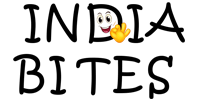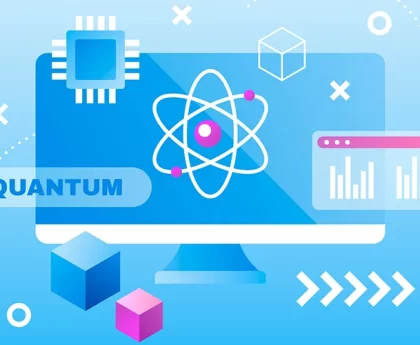WordPress Plugins are additional software components that extend the functionality of WordPress. There are thousands of plugins available, both free and premium, that can add features such as contact forms, e-commerce functionality, social media integration, security enhancements, and more.
WordPress plugins are additional pieces of software that can be installed on a WordPress website to extend its functionality and add new features. Plugins allow you to customize your site and enhance its performance without needing to write code from scratch. There are thousands of free and premium WordPress plugins available for various purposes.
Here are some popular types of WordPress plugins:
- Contact Form Plugins: Contact form plugins, such as Contact Form 7, WPForms, or Gravity Forms, allow you to create and manage contact forms on your website, making it easy for visitors to get in touch with you. Click here to view all Contact Form Plugins
- SEO Plugins: SEO (Search Engine Optimization) plugins help optimize your website for search engines. Plugins like Yoast SEO and All in One SEO Pack provide tools to improve your site’s visibility, meta tags, XML sitemaps, and more. Click here to view all SEO Plugins
- Security Plugins: Security plugins help protect your website from potential threats. Examples include Wordfence Security, Sucuri Security, or iThemes Security. These plugins offer features like firewall protection, malware scanning, and login security enhancements. Click here to view all Security Plugins
- Caching and Performance Plugins: Caching plugins, such as W3 Total Cache or WP Rocket, improve your website’s performance by storing static versions of your pages, reducing server load, and improving loading times. Click here to view all Caching (cache) and Performance Plugins
- E-commerce Plugins: If you want to set up an online store, e-commerce plugins like WooCommerce or Easy Digital Downloads provide features for managing products, payments, inventory, and more. Click here to view all E-commerce (Woo commerce) Plugins
- Social Media Plugins: Social media plugins allow you to integrate your website with various social media platforms. Plugins like Social Warfare, AddToAny, or Shared Counts enable social sharing buttons, social follow icons, and other social media integrations. Click here to view all Social Media Plugins
- Page Builder Plugins: Page builder plugins, such as Elementor, Divi Builder, or Beaver Builder, provide drag-and-drop interfaces to create and customize page layouts without requiring coding knowledge. Click here to view all Page Builder Plugins
To install a WordPress plugin, follow these steps:
- Log in to your WordPress admin area.
- Navigate to “Plugins” -> “Add New.”
- Use the search bar to find a specific plugin or browse the featured, popular, or recommended plugins.
- Once you find a plugin, click the “Install Now” button next to it.
- After the installation is complete, click the “Activate” button to enable the plugin.
After activating a plugin, you can usually access its settings and configuration options through a new menu item added to your WordPress admin sidebar or through the “Settings” or “Appearance” sections.
When choosing plugins, consider the following factors:
- Compatibility: Ensure that the plugin is compatible with your version of WordPress and other plugins you are using.
- Ratings and Reviews: Read reviews and ratings from other users to gauge the plugin’s quality, performance, and support.
- Active Development: Check if the plugin is regularly updated and supported by the developer. This indicates that it is actively maintained and compatible with the latest WordPress updates.
- Documentation and Support: Look for plugins that offer clear documentation and support channels, such as forums or ticket systems, in case you encounter any issues.
It’s important to note that while plugins can add valuable functionality to your site, using too many plugins or poorly coded ones can affect your website’s performance and security. Therefore, it’s recommended to only install plugins that are necessary for your site’s functionality and to regularly review and update them to maintain a secure and optimized website.
Related Posts:
- WordPress Website Hosting
- Free & Premium WordPress Themes
- About WordPress, Features and its Components
If you don’t like this article/post please share your feedback.