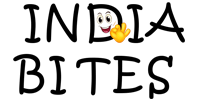WordPress is a popular open-source content management system (CMS) used for creating and managing websites. It was first released in 2003 and has since grown into one of the most widely used CMS platforms on the internet.
Download WordPress: https://wordpress.org/download/
Here are some key details about WordPress:
- Features: WordPress provides a user-friendly interface for managing website content, themes, and plugins. It supports various media types and allows users to create pages, blog posts, and custom post types. It also offers built-in search engine optimization (SEO) features, customizable themes, and extensive plugin support for added functionality.
- Open-Source: WordPress is an open-source software, which means its source code is freely available and can be modified and distributed by anyone. This has contributed to its immense popularity and has led to a large community of developers creating themes, plugins, and providing support.
- WordPress Themes: WordPress offers a wide range of pre-designed website themes that control the appearance and layout of your site. Users can choose from thousands of free and premium themes, and customize them according to their needs. Themes can be easily installed and switched without affecting the content of the website.
- WordPress Plugins: Plugins are additional software components that extend the functionality of WordPress. There are thousands of plugins available, both free and premium, that can add features such as contact forms, e-commerce functionality, social media integration, security enhancements, and more.
- WordPress Hosting: WordPress can be self-hosted or hosted on WordPress.com. With self-hosted WordPress, you have more control over your website and can choose your own hosting provider. WordPress.com is a hosting platform that offers a simpler setup process but with some limitations on customization.
- Community and Support: WordPress has a large and active community of users and developers. There are numerous forums, documentation resources, and online tutorials available to help users get started and troubleshoot any issues they may encounter.
- Multilingual: WordPress supports multiple languages, allowing you to create websites in various languages and target a global audience.
- Updates and Security: WordPress regularly releases updates to improve performance, add new features, and address security vulnerabilities. It is important to keep your WordPress installation, themes, and plugins up to date to ensure the security and stability of your website.
Overall, WordPress provides a flexible and user-friendly platform for creating and managing websites, making it a popular choice for individuals, small businesses, and even large organizations.
WordPress can be installed and run locally on your computer using XAMPP (Cross-Platform, Apache, MySQL, PHP, and Perl) software. XAMPP is a free, open-source server environment that provides the necessary components to host a WordPress site locally for development or testing purposes.
Here’s a step-by-step guide to installing WordPress with XAMPP:
- Download XAMPP: Visit the Apache Friends website (https://www.apachefriends.org/index.html) and download the appropriate version of XAMPP for your operating system (Windows, macOS, or Linux).
- Install XAMPP: Run the downloaded XAMPP installer and follow the on-screen instructions. During the installation process, you can choose which components to install, such as Apache, MySQL, PHP, and phpMyAdmin. Make sure to select the necessary components for running WordPress.
- Start Apache and MySQL: After the installation is complete, launch XAMPP and start the Apache and MySQL modules. This can usually be done by clicking the “Start” or “Start All” buttons next to these modules in the XAMPP control panel.
- Create a Database: Open your web browser and navigate to http://localhost/phpmyadmin/. This will open phpMyAdmin, a web-based tool for managing MySQL databases. Click on the “Databases” tab and create a new database for your WordPress installation. Remember the database name, username, and password for later use.
- Download and Extract WordPress: Go to the official WordPress website (https://wordpress.org/) and download the latest version of WordPress. Extract the downloaded ZIP file to the “htdocs” folder located in the XAMPP installation directory (e.g., C:\xampp\htdocs\).
- Configure WordPress: Rename the “wp-config-sample.php” file in the WordPress folder to “wp-config.php”. Open the “wp-config.php” file in a text editor and update the database details with the database name, username, and password you created in step 4. Save the changes.
- Install WordPress: Open your web browser and navigate to http://localhost/wordpress/. This will start the WordPress installation process. Follow the on-screen instructions to set up your site, including providing a site title, admin username, password, and email address.
- Access Your WordPress Site: Once the installation is complete, you can access your WordPress site by going to http://localhost/wordpress/. You can log in to the WordPress admin dashboard using the admin username and password you set up during the installation.
Now you have a local WordPress installation running on XAMPP. You can start customizing and building your website locally, testing themes, plugins, and other modifications without affecting your live site. Remember that this setup is for local development purposes, and you will need a separate web hosting provider to make your site accessible online.
Related Posts:
If you don’t like this article/post please share your feedback.